Video resumes – getting in front of the decision makers
Video resumes and video interviews are the trending software. It is tough to get a job during COVID-19 as the unemployment rates are higher than ever. When the ease of COVID-19 eventuates business will start to gradually employ again. Whats going to make your resume stand out from the digital pile. Generally larger companies will be using their Applicant Tracking Systems (ATS) or recruitment software to vet resumes by algorithms whilst other companies click open and scan over the majority of applications. What makes you stand out from the crowd?
Taking the proactive approach
With social networking at everyone’s finger tips, it is pretty easy to find a key player and their position and their contact details. All you have to do is go to LinkedIn, or even call the Head Office and ask. Hey, you might get the gate keeper sometimes putting up a fight, however you have to make the effort and be proactive. You need to get your application in front of the decision maker, and differentiate yourself.
How can you can be different from other applicants?
The answer to this question is quite simple, differentiate yourself. This doesn’t mean wearing a clown mask, this means creating a showcase of you visually talking about why you are a great fit for the advertised position. You can back this up with supporting documents, videos, and even have reference videos. All these showcase components are easy to use and implement on FaceCruit’s free video resume tool.
How do I set up a FaceCruit video showcase?
It is so easy to set up and there is now need to download any software. We have made it easy for you to set up your showcase on our leading video resume platform. You do not have to use all the offerings on the platform, and once your are satisfied with your showcase, the system automatically collates everything to one link for you to share with your digital resume or application process. I have added a link here Video Resume Maker which will take you to a blog about how to set up a video resume.
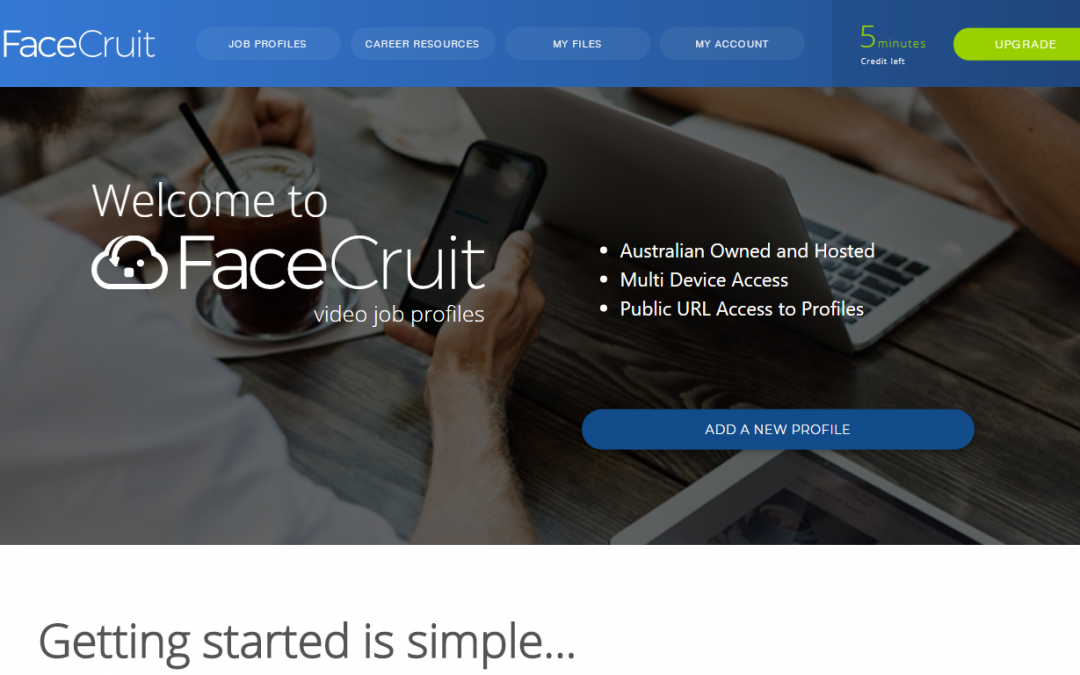
Trackbacks/Pingbacks